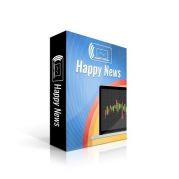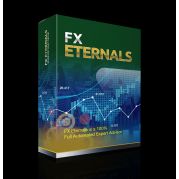Login for registered users
The site can use some of its services only to registered users.
The registration does not entail an obligation to pay
Registration for new users
Forex Fury V4 Review
Price: 229.99 USD
Timeframe: M15
Currency pairs: GBPUSD
Broker name: IC Markets
Most of the EA's use USD account.
Forex Fury V4
Information about Forex Fury
Compatible with NFA, FIFO, MT4 and MT5 Build 600+
Tested and Proven Settings (always new settings in development) Free
Low Risk Trading Strategy With A Drawdown Under 20%
ECN Support
Effective Money Management To Ensure Sustainable Growth
Perfected For Multiple Pairs
Works With Any MT4/MT5 Trading Brokerage
Multiple Filters To Avoid Bad Market Conditions
Easy 5 Minute Installation With Full Guides and Videos
How it Works
The Forex Fury EA will provide traders with trades automatically in their Metatrader 4 platform.
- The EA is built to work with all MT4 brokers, so it’s just plug and play.
- The installation process takes no longer than 5 minutes to install and authenticate.
- After setting it up, the software runs 100% on it’s own placing trades throughout the day and night.
FAQ
Is it a one time payment?
Yes!
When do I get the product after buying?
Immediately. Check your email for your members area registration link to download Forex Fury.
How often does the EA trade?
Up to 5-10 times per day.
Are there any upsells or membership fees?
No.
Who are the best brokers?
Try FXOpen or any low spread US broker.
What kind of support do you offer?
24/7, you will normally get a response within a couple hours during business days.
Is there a free trial?
No.
Why is the EA not trading?
Please be patient, it is rare but there can be days without trades. Open more charts, open more demo accounts (you have unlimited demo accounts).
Set MaxSpread to a higher number. Check your broker spread, if it is above 3, you will have to go into the expert properties and increase the max_spread. You can monitor your broker spread using this tool https://www.mql5.com/en/code/9492
Set MaxOrders to 1 also in expert properties. Some brokers only allow opening one trade at a time. This is the most common reason the EA isn’t trading.
On smaller accounts, set UseIncreamentalLotSize to FALSE, then set lot size to a smaller amount your broker will allow like .10 or .01.
Lastly, remove other EA’s you believe may be interfering.
Why are my results different? (GMT OFFSET – STT and ETT)
If your results are different you likely didn’t set up the Start Trading time and End Trading time properly.
StartTradingTime = 23:00:00 : Start trading time it is best value is 20:00:00 UTC/GMT
EndTradingTime = 23:59:00 : End trading time it is best value is one hour from the start trading time so it will be 20:59:59 UTC/GMT
This is easy to do, go in google and type time GMT. Compare that time to your broker Market Watch time. In this case my broker time is GMT 0.
Forex Broker GMT 0 means I set StartTradingTime to 20:00 and EndTradingTime to 20:59
If your Forex Broker GMT is -2 Then we subtract 2 from 20:00 and we put STT at 18:00 and ETT at 18:59
If Your Forex Broker GMT is +3 Then we add 3 from 20:00 and we get STT at 23:00 and ETT at 23:59
- November 1 – April 1 add +1 to your normal GMT.
Using brokers different from the accounts you are viewing can cause small differences, but nothing drastic.
Purchase includes:
Gold / $229.99
- 1 Live Account License
- Unlimited Demo Accounts
- Free Updates
- High Performance Settings
- Lifetime Membership
Diamond / $439.99
- 2 Live Account License
- Unlimited Demo Accounts
- Free Updates
- High Performance Settings
- Lifetime Membership
Refund policy
No description
Broker name: IC Markets

"Deposit funds - Withdraw funds - Transfer funds"
Red Line - Drawdown
Blue Line - Balance
Profit graph: Only cumulative Profit (Not balance)
Use: Mouse control
Last month's value can still change by the end of the month.
Important Information: Changing the Forex Robot Set-Up Value can also make a big difference in the "Monthly Return Table"
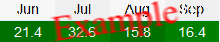
Happy Neuron MT4/MT5 Review EA Strategy info: Happy Neuron is a expert advisor that trades on over 25 currency pairs. Contains several modules based on recurrent neural networks in order to determine market sentiment analysis with news filter. As a result EA makes continuous profits and a constant number of trades. Happy Neuron Features Supports ECN brokers and FIFO rule Autodetection of 4 or 5 digit quotes. 100% automated Easy to install Compatibility with any broker...Check it now!
Summary
Only registered users can post a comment.
Please log in or register!