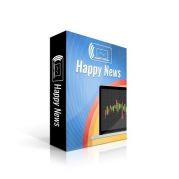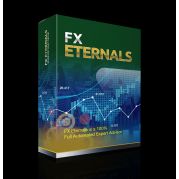Login for registered users
The site can use some of its services only to registered users.
The registration does not entail an obligation to pay
Registration for new users
Flex EA Review
Price: 0 USD
Timeframe: M5
Money Back Guarantee 
Broker name: IC Markets
Most of the EA's use USD account.
Flex EA Review - "H1 Default TDI + Dynamic all Charts" Test Result
Flex EA uses a newly developed innovative technology involving “virtual trades”. Simply put, Flex will open virtual trades in the background, using them to constantly monitor the market to help determine the absolute perfect entry point, at which point Flex will start opening and managing real trades automatically.
No automated system out there can work long-term without consistently updated settings. Flex features an automatic update system, so you can be sure your copy is always up to date with the latest, best performing settings for the current market conditions. Yet another new innovative feature we’re bringing to the table.
Simplicity Ready to go out of the box settings, simply plug and play. It’s literally a matter of attaching it to a chart, selecting the strategy you want to use from a drop-down list and clicking OK, that’s it!
Works best on (GBPUSD, USDJPY, USDCAD, USDCHF, EURUSD, AUDUSD, EURJPY, EURCHF, EURGBP, NZDUSD) but can be traded on virtually any charts. There are a few pairs we recommend avoiding in the setup guide.
Optimized set files, Don’t be overwhelmed by the hundreds of unique settings available in Flex. Our highly optimized set files take the built in strategies a step further so you don’t have to spend your precious time tweaking. Download a .set from your members area, load it into Flex (as simple as clicking File -> Open) and done! Your Flex will now load all the appropriate settings from that .set file. Not only are there highly optimized .set files from our team, but also some very strong performers shared by many forum members with lots of discussion and help provided.
Key Features
Money Management – Adjusts lot sizes based on account balance automatically, even as it grows.
News Filter – Avoid any and all high impact news events by ‘xx’ number of minutes. Highly configurable you can either turn it off or avoid news for as many minutes/hours before/after as you want.
Equity Trailing TP – One of the core take profit methods of Flex EA. This doesn’t require a physical pip based TP on each trade, instead it follows all trades from each pair in a “basket”, and when one basket reaches a pre-defined percentage, it will trigger this EquityTrailTP to start, locking in half the profit and it will begin trailing it up with the potential of making a lot more than you would imagine, while maintaining the safe guard of never losing once the TP is locked in. This is a very powerful feature that some customers will buy just to manually trade and have this feature alone control their take profits.
DD Stoploss – A fail safe, set a percentage of your account balance to close all trades at a certain drawdown percentage in a worst case scenario.
Session Filters – Decide if you want to trade 24/5, or avoid certain sessions like Asian, New York, or London.
Indicators – EMA crosses, TDI, Support & Resistance, Bollinger Bands, ADR, Stochastic, RSi, Candle sizes, Momentum, and more. All of these indicators can be independently toggled on/off and configured highly.
Indicator Closures – Close trades based on indicator configurations, want to close at an EMA cross? No problem. Close when RSi reaches a certain level? and much more!
Time filters – Avoid certain times of the day or certain weekdays.
Hedging – Turned off by default but available with many configuration options at your finger tips. This is not used by a lot of strategy/set files as not all brokers allow hedging, but it is available in Flex for those who want it.
Hide from broker – Don’t want your broker knowing how you trade, use this feature.
Currency filters – This will limit your exposure to specific currencies. For example it will limit that max number of USD pairs to be able to trade at the same time to 2 by default, but this can be changed to whatever you want.
Much much more – These are just “some” of the key features of Flex EA to give you an idea of what will be at your finger tips behind the scenes here.
Another important recommendation is the right choice of broker. We all want the best conditions for trading, but we often open trading accounts in bad companies. If you want the best trading conditions – then work with the Australian broker ICMarkets (large leverage - 1:500, minimum deal - 0.01, minimum deposit - 200 EUR, USD, GBP, AUD, NZD, CAD …, minimal spreads and super-fast execution of trading orders). Me and all my friends trade with this broker! Because it is the best and most comfortable broker in the world!
Broker name: IC Markets

"Deposit funds - Withdraw funds - Transfer funds"
Red Line - Drawdown
Blue Line - Balance
Profit graph: Only cumulative Profit (Not balance)
Use: Mouse control
Last month's value can still change by the end of the month.
Important Information: Changing the Forex Robot Set-Up Value can also make a big difference in the "Monthly Return Table"
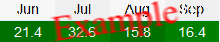
Happy Gold EA Review – Profitable Forex Expert Advisor For XAUUSD Happy Gold EA is an innovative FX Expert Advisor created by professional traders, which has been put into action hundreds and hundreds of times, successfully generating unlimited profits over and over again. Happy Gold Forex Robot uses trend strategy with modified ZigZag indicator, that best works on XAUUSD in M30 chart. Modified ZigZag indicator tracks and connects extreme points of the chart, the distance between these...Check it now!
Summary
Only registered users can post a comment.
Please log in or register!